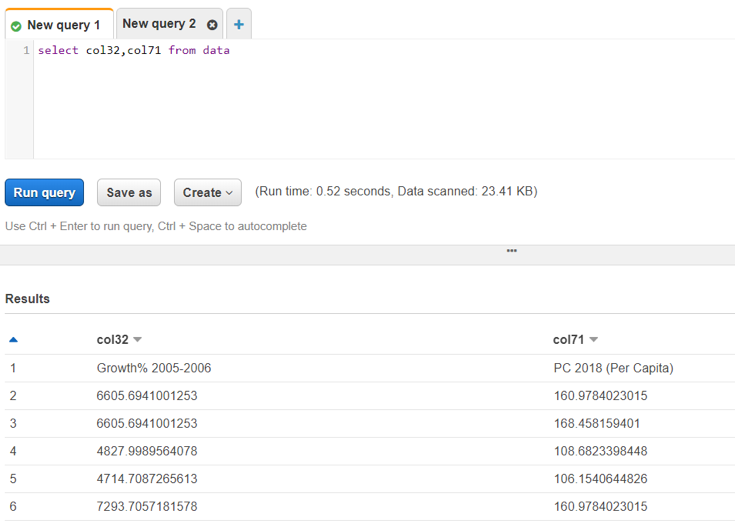
Solution:
- AWS Glue has limitations with column headers because it expects the columns in hive format. you cannot use special characters (e.g: %) and spaces in the columns.
- Remove all the special characters and spaces from your columns. you can instead use underscore to separate spaces (e.g.: first_name, last_name)
- Once you have renamed your columns, re-upload the csv in the S3 and re-run the Glue Crawler.
- You will be able to see the table with proper headers

No comments:
Post a Comment